Create mileage (standard format)
🚗
Alrighty, to create our first mileage for the user we need to check which mileage categories are available, make a call to this endpoint with expense type: CarSpecification.
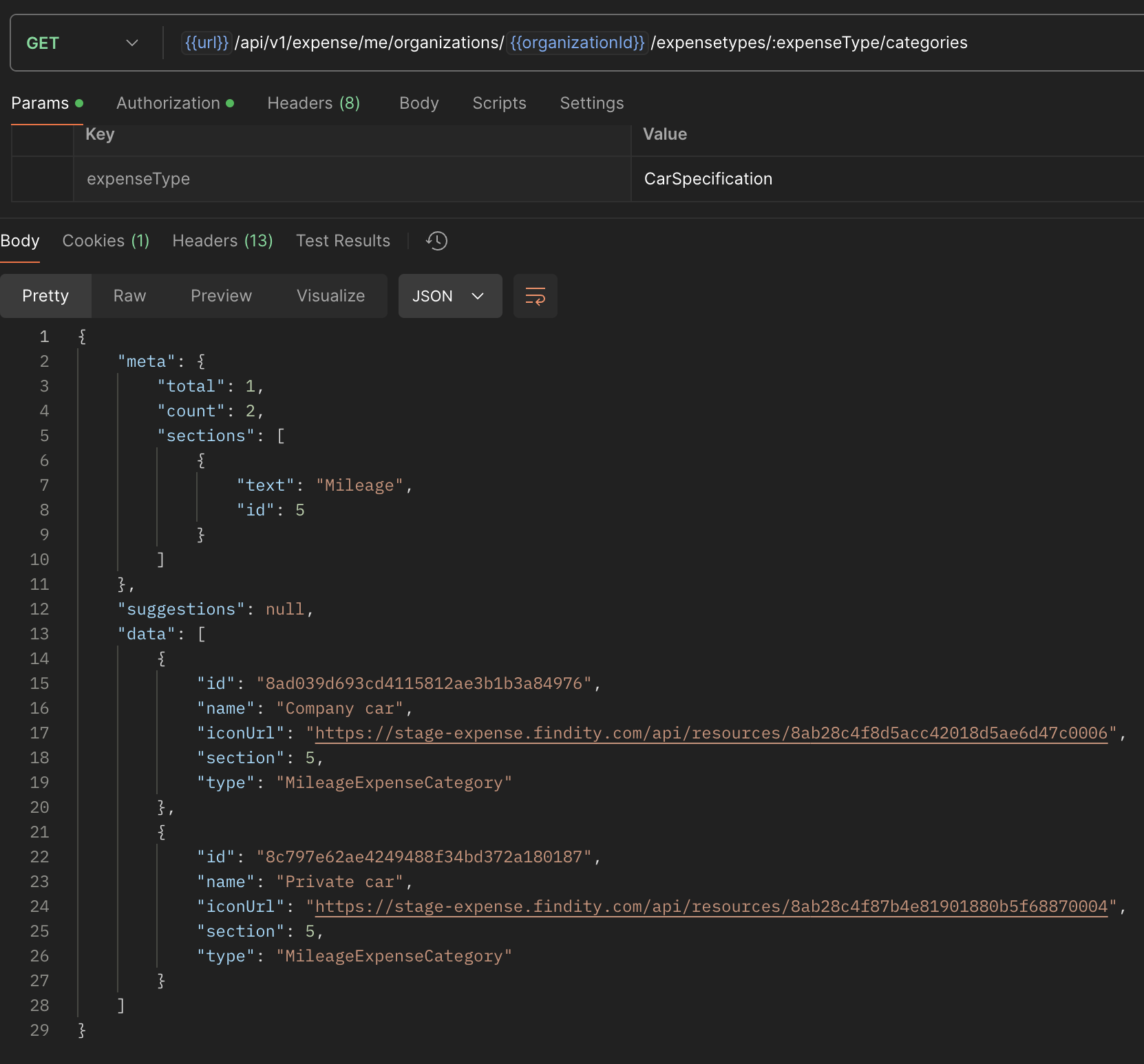
Get the id of the category and head over to this endpoint to see which vehicle types are available for that category. Since we can have different reimbursement configurations on vehicle type, we need this when creating the mileage.

Get the id.
Now we are ready to create the mileage, we are going to use this endpoint for that.
You need to provide at least this data:
- organizationId
- categoryId
- verification/type
- verification/description - Always good to explain why this trip was made
- verification/travelDate - And of course when it was made
- verification/distance - Without this we can't calculate the reimbursement amount
- verification/carType - Same as above
- route - Where did the trip start and where did it end? Will generate a map with the route. See this article for more info.
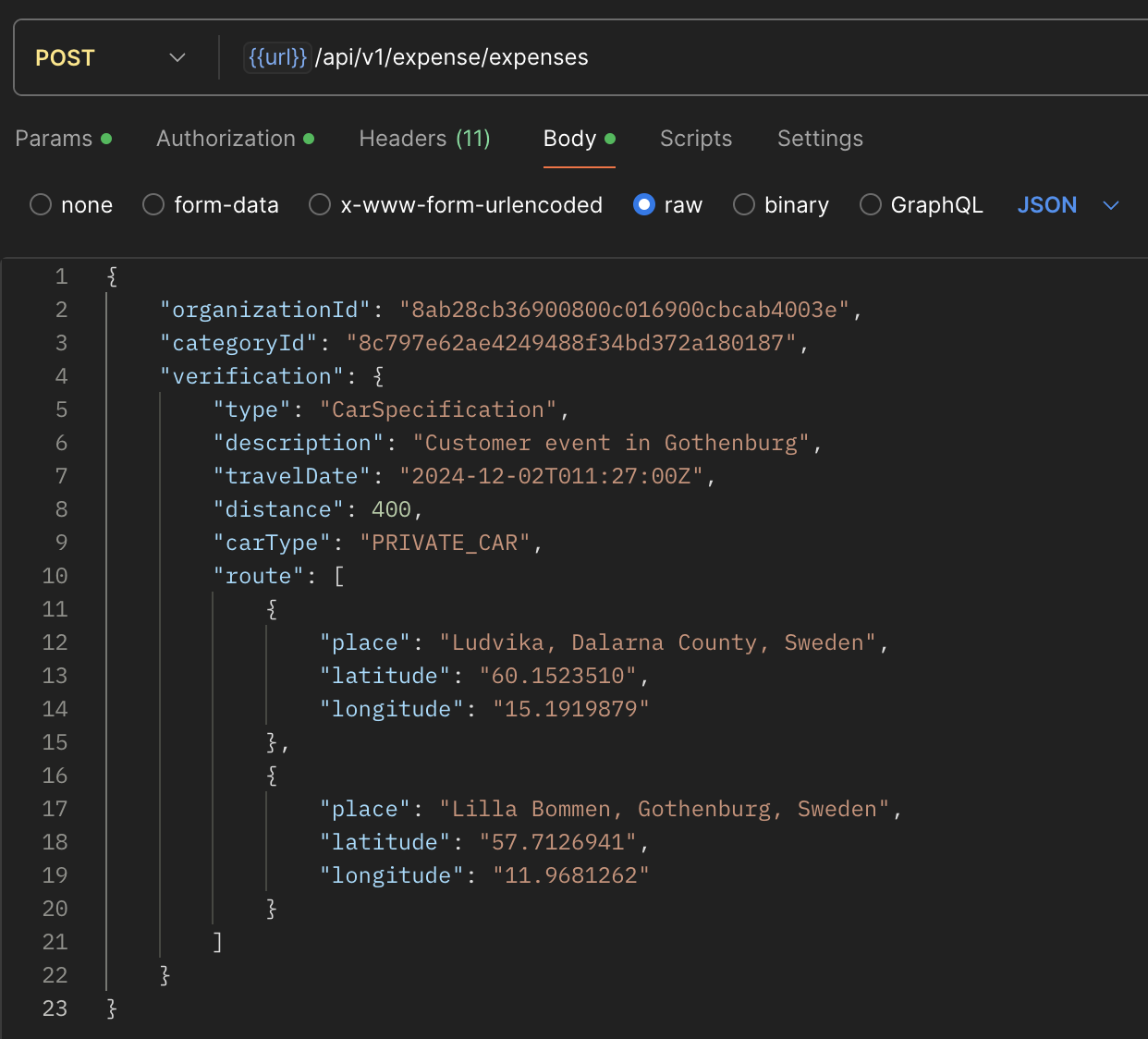
Hopefully, you will get a 201 response and a payload of the created mileage. This means that this mileage expense is visible to the user.
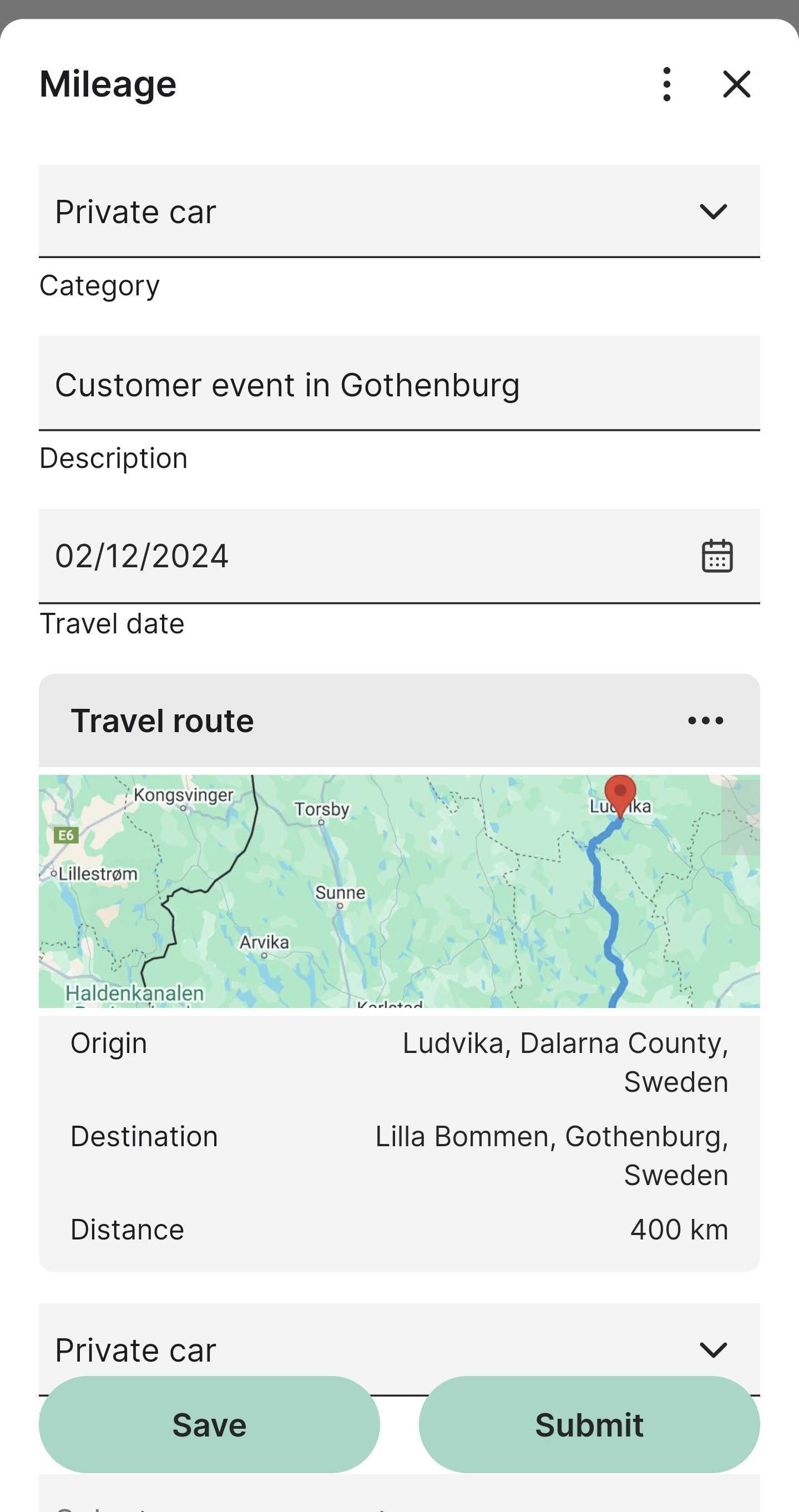
This is how it appears in the Findity app
Things goes wrong
In this example below we have added a project dimension to the user's organization, and this field is set to mandatory on mileages. This results in a validation error that is sent back in the response.
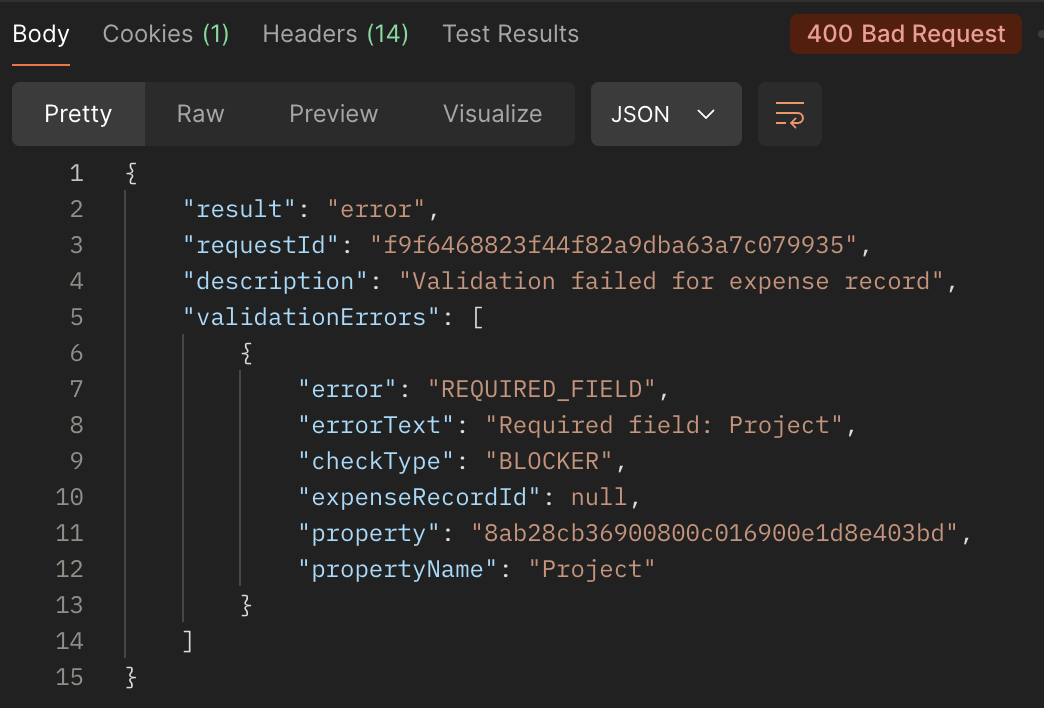
400 bad request
You can still save the mileage with the query parameter forceSave:truebelow is an example of how we give the choice to the user to save it anyway even though it gets a validation error and cannot be submitted until corrected.
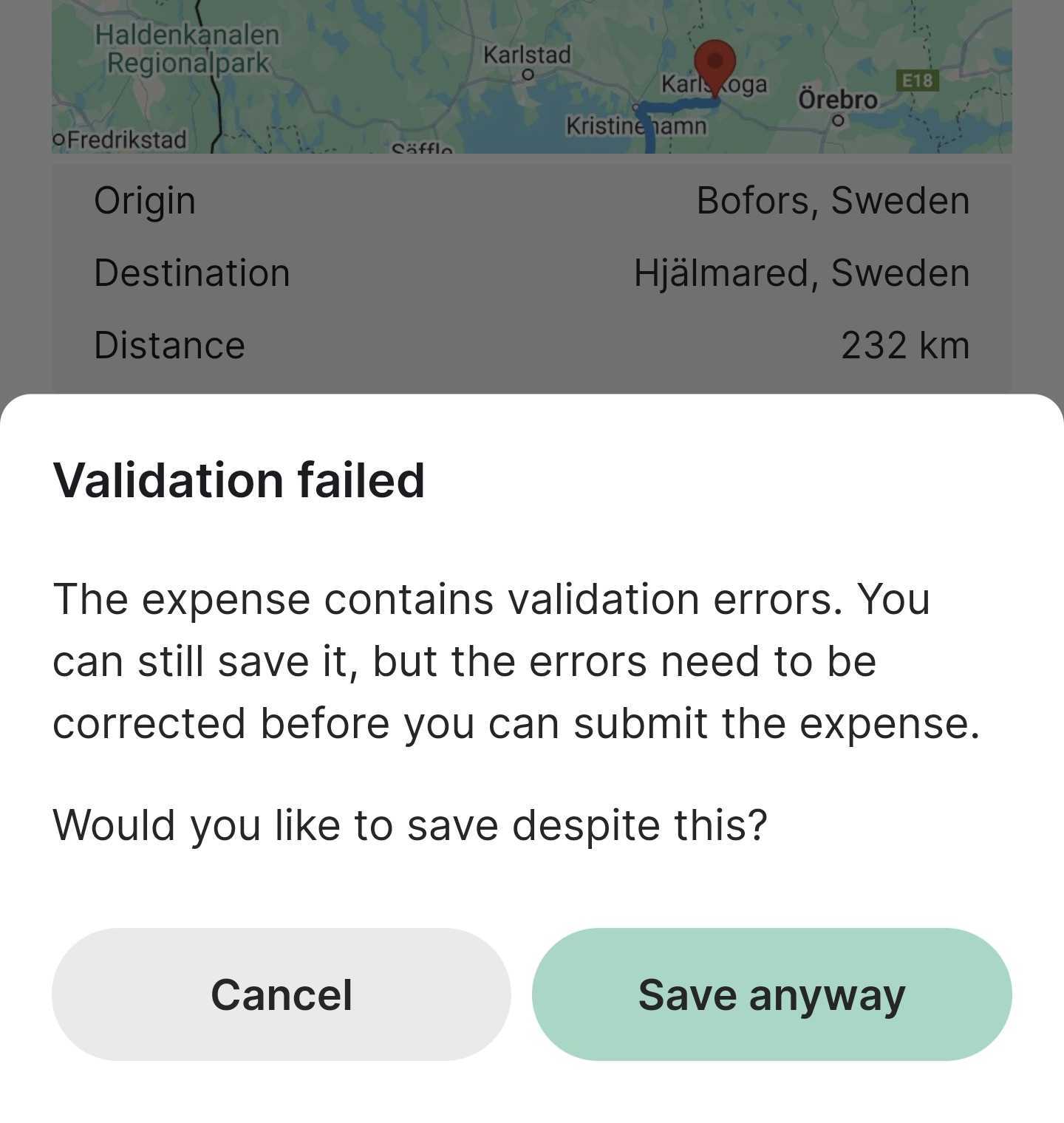
Updated 5 months ago
