How the platform is structured
You as a partner to Findity will receive your very own environment in our expense platform, and we will in this article describe all the different building blocks it contains. Each partner is a tenant and has a client application which is the concept we use to describe an isolated technical environment. This environment contains your customers and their users and employees.
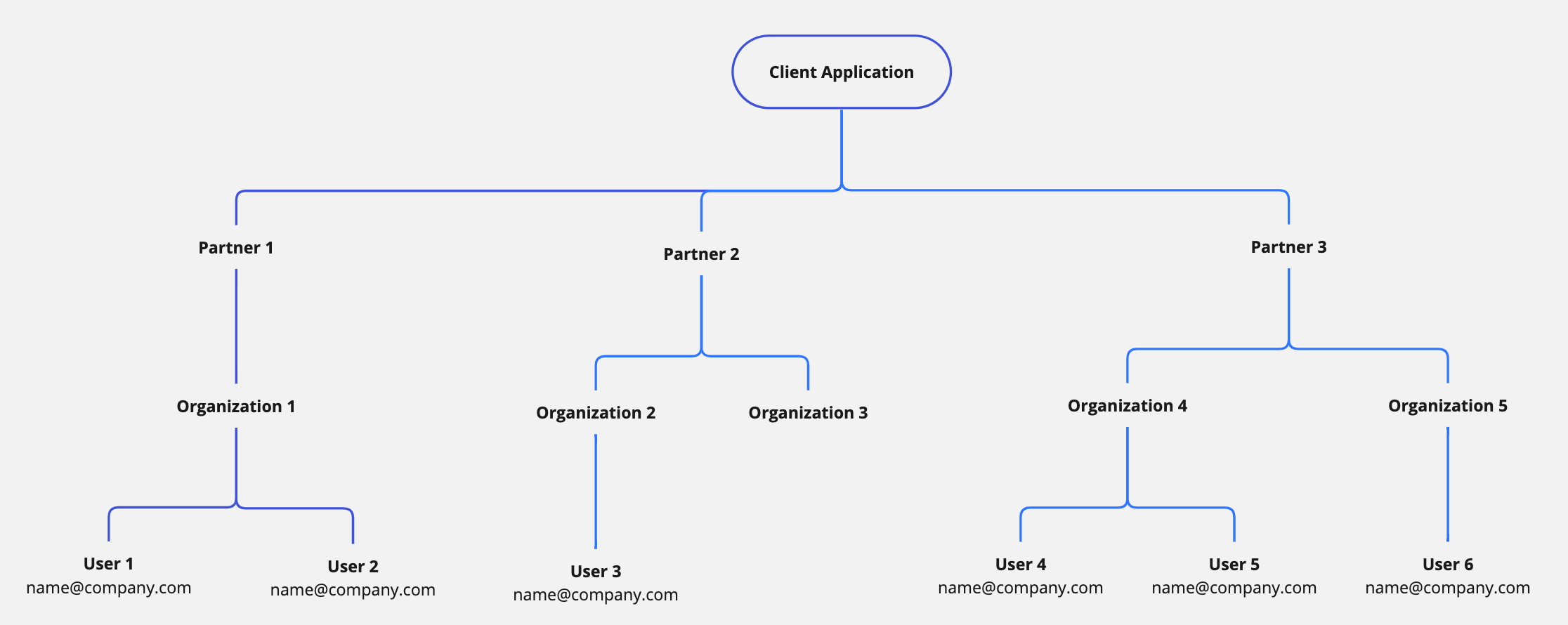
Client Application
The Client Application (CA) is your environment that you control and only you have access to. The CA is highly customizable and offers a lot of configuration options that will dictate how your environment will look and feel, and which features that will be available. All entities within the CA are addressable via API endpoints, i.e. you can create new partners, add and manage organizations, and onboard users.
Each CA has its own:
- Branding & Mobile Apps
- Settings & Integrations
- Authentication
- Organizations and Users
Partner
A partner entity is a way of grouping organizations and can be used for your purpose. E.g. an accounting firm with their clients or an enterprise company with several subsidiaries. You can have a partner for your internal users, or your organization might have different business areas that could benefit from grouping their customers within a partner. Different pricing and other configuration setups are available on the partner level.
Organization
An organization is a company that has users. Each customer has at least one organization.
Users
We offer different types of users depending on their role and which task should be available.
- Normal end user, that is your average employee who needs to do expense management. Sending in receipts and getting reimbursed.
- Approver, a user that can also approve & reject expenses.
- Administrator, an administrator has access to edit settings on an organization or partner.
- Partner admin, a higher level of administrator that can manage all organizations within a partner. Can also add new organizations.
- Consultant, Usually an external user that has access for accounting purposes. This user can’t create private expenses but has access to see certain parts of the organization or partner and can also access multiple organizations.
Testing
Besides our production environment, we also provide you with a test environment that can be useful during integration development and testing. You can access this environment with following base URL https://stage-api.findity.com
Production
The base URL for the production environment is https://api.findity.com
Updated 5 months ago
