Dimensions
Financial dimensions are used for expense entries for reporting (for example, to identify cost per department or expenses per cost center).
Create a dimension
Use this endpoint to create a brand new dimension. You need to organizationId to address the right company.
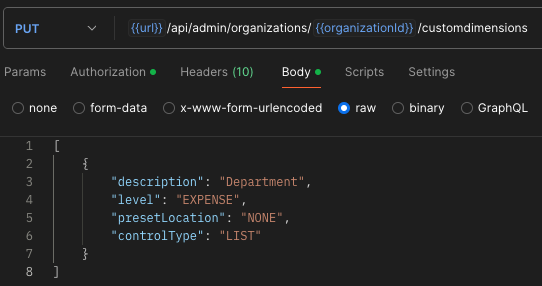
Available fields:
- description is the name of the dimension, Department in this example.
- level can be
EXPENSEorREPORTwhich dictates where the dimension is used by a user. - presetLocation, is used if we want to preset a value on a User, organizational structure, or category.
- controlType, the user can be presented with a field of type free-text, a list, or a searchable list.
In the response, you get a id of the dimension which you will need later. You can also list all dimensions available with this endpoint.
Adding values to a dimension
This endpoint shows how to add values to a dimension. They are key-value pairs. Here we create the first department R&D with id: 330.

The values are an array so you can add many values in one go.
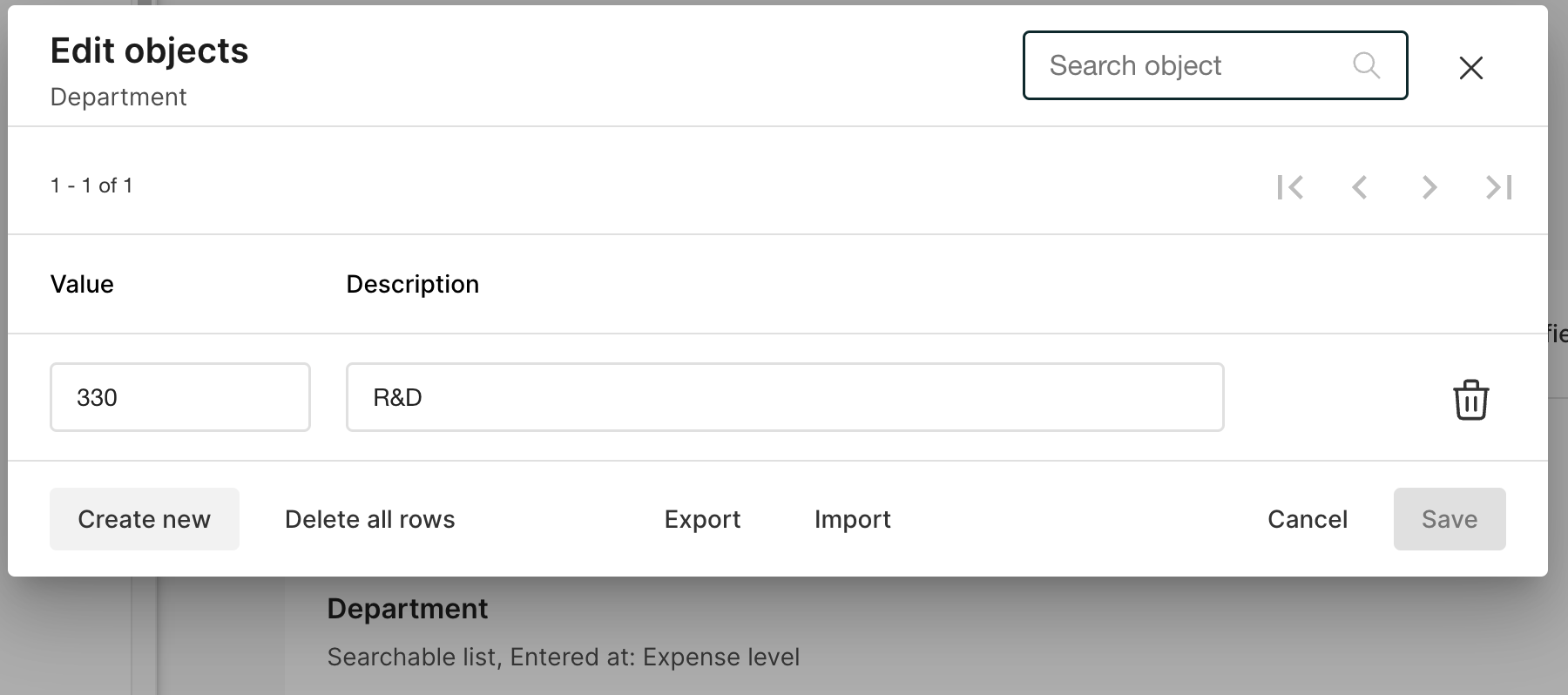
How the result looks like in the Findity Admin UI
Change a value
Use the same PUT-endpoint to change a value. You can change the value of an id, and set start- and enddate if that is configured on the dimension. To delete a value you can pass in the field "delete": true.
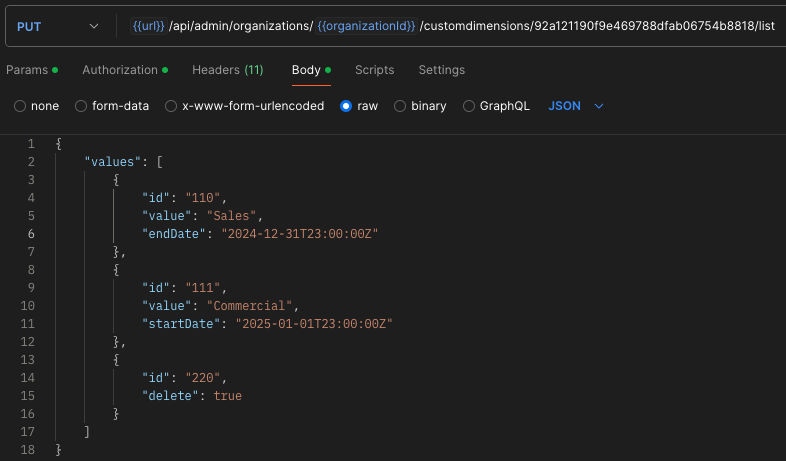
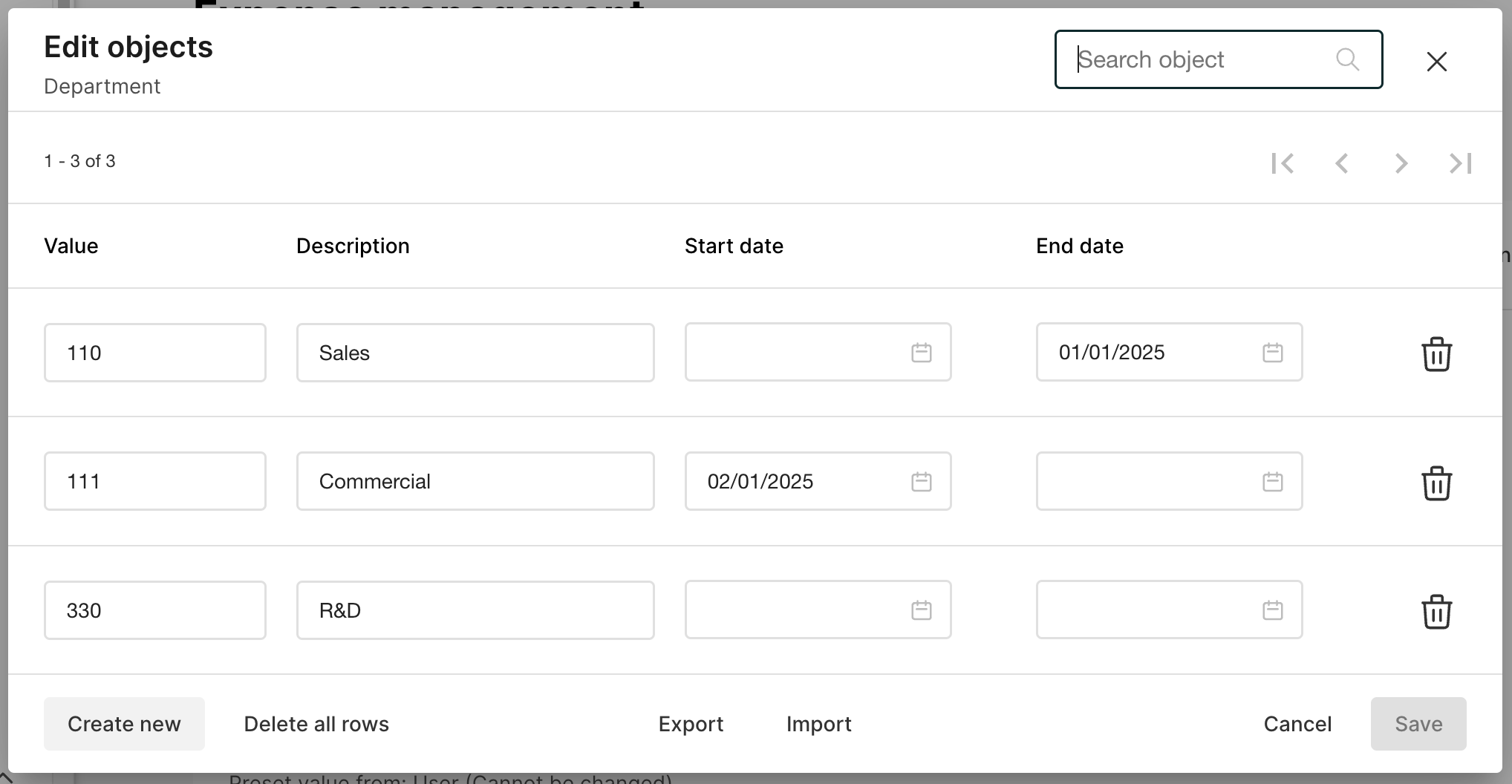
Updated 4 months ago
